Dropbox is one of the well-known sources to store files including videos and music. It offers a lot of free storage, so you’ll never need to worry about the size of your music library, so a lot of people use and prefer this way. However, Dropbox has some limitations, which don’t make it a good music app and it also lacks offline mode.
This is where Melodista comes in handy – it’s a powerful music player with features like Playlists manager, Metadata editor, Lyrics integration and Stock iOS design. You can connect not only Dropbox but Google Drive or use any of the available sources that Melodista offers. So you can download any track or song through Dropbox in Melodista for offline listening.
Here are 2 steps that hold you away from offline music. Let’s take a look.
Upload your Music to Dropbox
The first this you’ll need to do is to move your music from your computer or CD to Dropbox. Just locate the files on your desktop and drag-and-drop them inside Dropbox account main page.
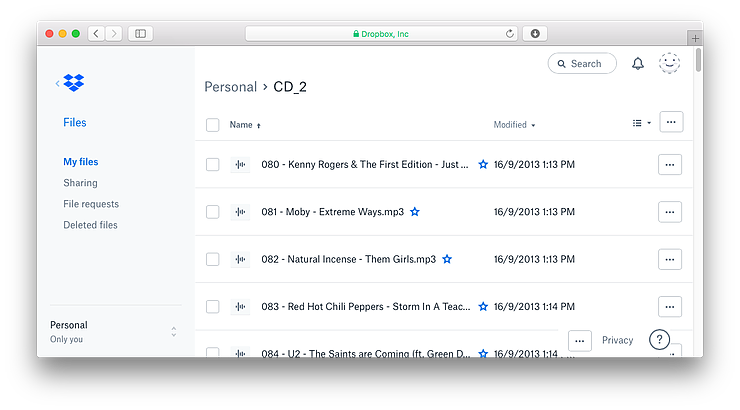
Install Melodista Music app
Melodista is a free Music App available on the AppStore for iPad and iPhone. It works on any iOS version.
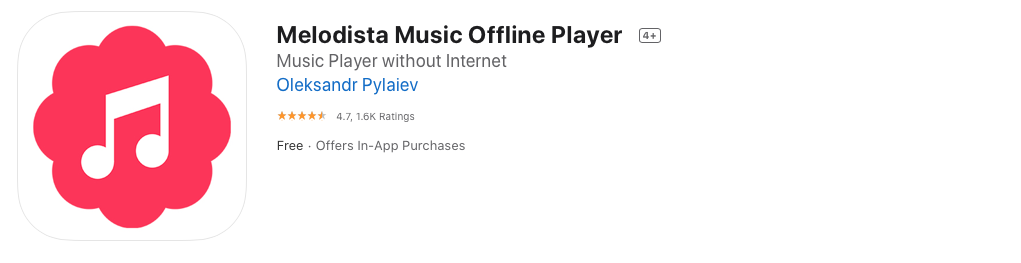
Once the application is installed, launch it and find the cloud button in the top right corner. Select Dropbox from the list and login to your account.
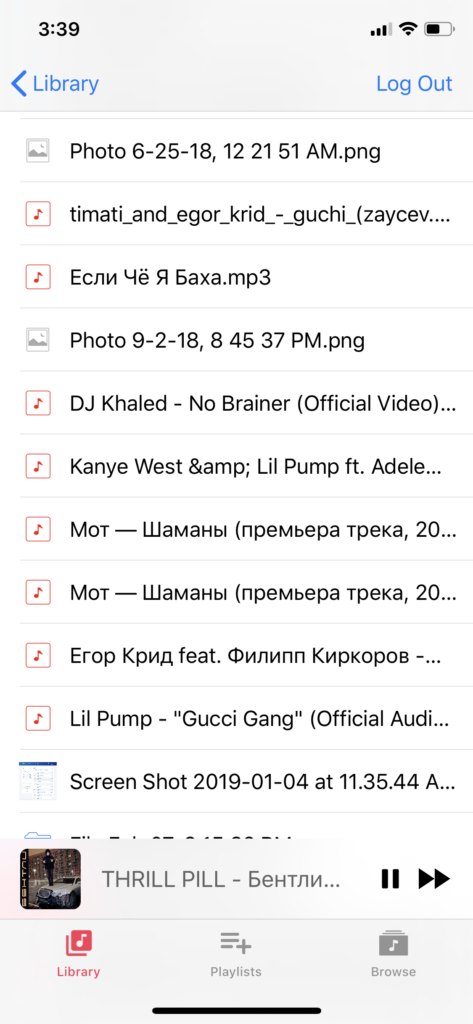
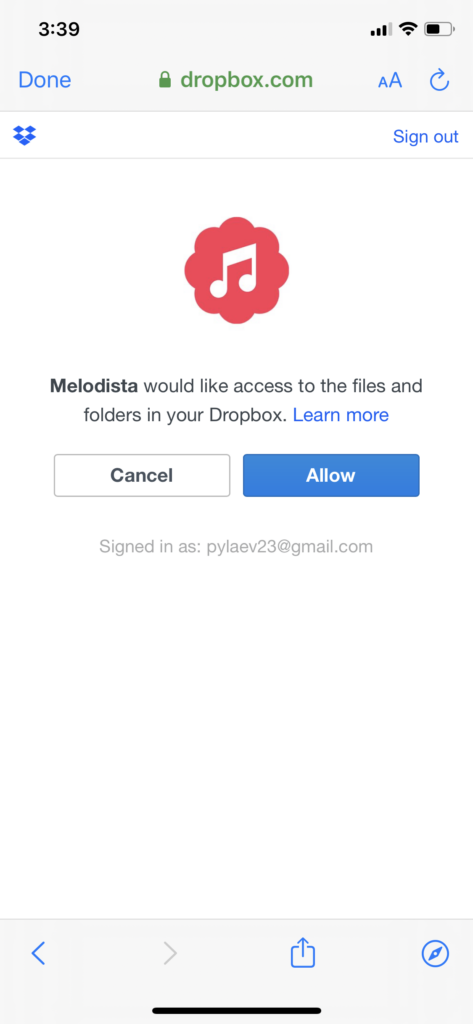
All of the tracks you download will appear on the front page of the music library, so you’ll be able to sort them or organize them into playlists. And not only that, remember that you can also edit metadata tags like CoverArt or title, read more about it here: https://kickbeatmusic.com/how-to-add-album-art-covers-to-iphone-songs-no-itunes/
Please comment below what other features you’d like to see in Melodista, so I’ll make it better!
